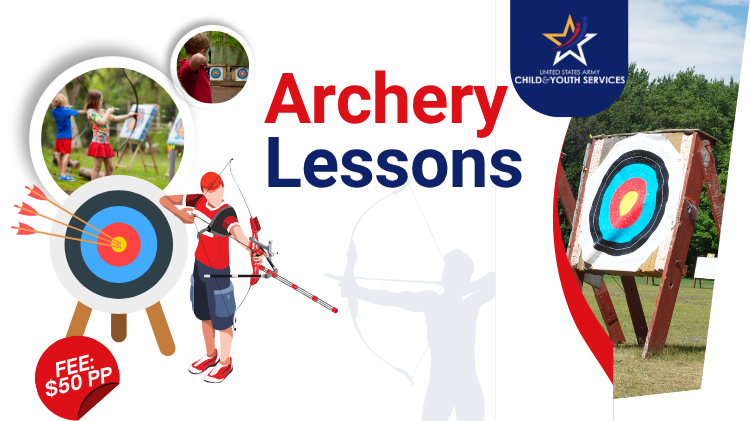Purchase your tickets online for our special events

How to Purchase your Tickets
Step 1: Press the "Buy Now" button below or click HERE.
Step 2: Press "continue" on the "Pop Up" page that will appear on your screen.
Step 3: Once on the mobile site, press “Back to Full Site”
Step 4: On the main page press “JUNE EVENTS" on the right-hand side of the page.
Step 5: Please read the disclaimer before making your purchase.
Step 6: On the “Ticket Search Results”. Press the shopping cart icon on the left-hand side of the page for the date and time you wish to purchase.
Step 7: On the “Ticket Sales” page do the following:
Ticket: Confirm the date and time you wish to purchase.
Ticket Quantity: Enter desire number of tickets.
Ticket Selection option: Leave as First Available.
Fill out the required sale information as requested.
Click "Add to Cart"
Step 8: Read and press OK if you agree with the disclaimer.
On the “Shopping Cart” page verify your purchase.
If all details are correct, press “proceed to check out”.
Step 9: On the "Begin Checkout" page select your payment method and fill in all required information.
Press “continue” to start the authorization process and complete your purchase.
Once the transaction is authorized, you will receive a confirmation of your ticket purchase.
Present confirmation email or print copy at the entrance.
Ready to purchase your ticket? Click HERE